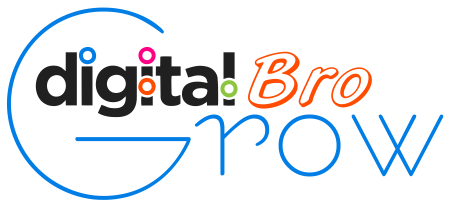How to Facebook ads run
Published : 03-12-2024 | Views : 0
By : grow-digital-bro-

Running Facebook ads involves several steps, from setting up your campaign to optimizing it for better results. Here's a step-by-step guide to running Facebook ads:
1. Create a Facebook Business Account
- You need a Facebook Business Manager account to run ads.
- Go to Facebook Business Manager and create an account if you haven't already.
2. Set Up a Facebook Ads Manager Account
- Ads Manager is the hub where you will create, manage, and analyze your campaigns.
- In your Facebook Business Manager, navigate to Ads Manager.
3. Define Your Objective
- When creating a campaign, you’ll first need to choose an objective. Facebook offers various options such as:
- Awareness: Brand awareness or reach.
- Consideration: Traffic, engagement, app installs, video views, lead generation, or messages.
- Conversion: Conversions, sales, or store visits.
- Choose the objective based on your goals.
4. Target Your Audience
- Demographics: Age, gender, location, job title, and other factors.
- Interests: What people like (e.g., sports, food, technology).
- Behaviors: Purchasing behavior, device usage, etc.
- Custom Audiences: Upload customer lists, retarget website visitors, or connect with users who have interacted with your content.
- Lookalike Audiences: Find new people who are similar to your existing customers.
5. Choose Ad Placements
- Automatic Placements: Facebook will decide where your ads should appear (Facebook, Instagram, Audience Network, and Messenger).
- Manual Placements: You can select specific placements, such as Facebook feed, Instagram Stories, Messenger, etc.
6. Set Your Budget & Schedule
- Daily Budget: Set a daily amount you're willing to spend.
- Lifetime Budget: Set a total budget for the entire campaign duration.
- Schedule: Set a start and end date for your campaign, or let it run continuously.
7. Create Your Ad
- Ad Format: Choose from formats like:
- Image or Video ads.
- Carousel ads (multiple images or videos).
- Collection ads (for eCommerce).
- Slideshow or Dynamic Ads.
- Ad Copy: Write compelling headlines, descriptions, and a clear call-to-action (CTA).
- Visuals: Use high-quality images or videos that resonate with your audience.
8. Track & Measure Performance
- After your ad starts running, monitor its performance using Facebook Ads Manager.
- Track metrics like CTR (Click-through Rate), CPC (Cost per Click), Conversion Rate, ROAS (Return on Ad Spend), and more.
9. Optimize Your Ads
- Based on the performance data, make adjustments:
- A/B test different ad creatives, targeting, and placements.
- Adjust your budget or schedule based on performance.
- Refine your audience if necessary.
10. Scale Successful Ads
- If an ad is performing well, consider increasing the budget or expanding the audience.
- Try duplicating the ad to test new variations.
By following these steps, you can effectively set up, run, and optimize Facebook ads to reach your marketing goals.